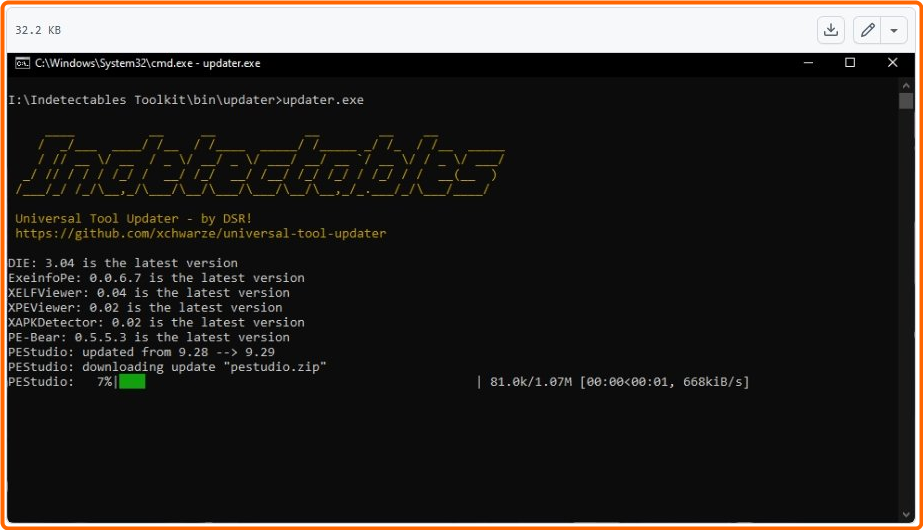
File Size : 9.7 Mb
Universal Tool Updater is a lightweight console utility that enables you to check for and update most of the tools youâre using in one go. It goes without saying that the app is not designed to handle Windows updates.
Before you can use the application, first you need to open the tools.ini file and add the programs to be monitored and updated. Take note that the configuration file is kind of empty, as the developer only included a few examples, so you get an idea about how to add your programs.
Adding new utilities is not overly complicated as you only need to specify a few things, starting with the name of the app. You need to list the local folder where the app is installed as well as the URL where the app should monitor for updates.
The program supports regular expressions, but they are not mandatory. To make sure things work smooth, you can include two regexes to help the updater extract the version number and the download link from the web page. There are a few more values that can be added and you can check them out on the appâs home page.
Depending on how many apps you update on a regular basis, you can consider running Universal Tool Updater as a scheduled task. The program doesnât include this function, but you can easily add it to the Task Manager in Windows.
https://github.com/xchwarze/universal-tool-updater

⭐️ Universal Tool Updater 2.3.1 ✅ (9.77 MB)
