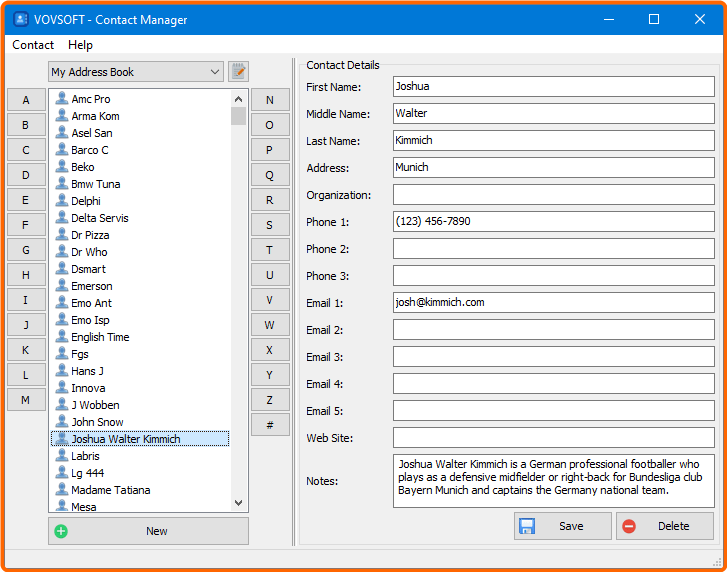
File size: 4 MB
Vovsoft Contact Manager is a user-friendly software application designed for desktop and laptop computers.
Digital and portable contact book
This application streamlines the management of contact information by facilitating the seamless import and export of VCF files. This functionality proves invaluable to individuals who frequently switch between devices, ensuring a smooth and hassle-free transition of contact data. Adding new contacts is a breeze, allowing users to input comprehensive details, including names, phone numbers, email addresses, and more. Effortlessly navigating and editing existing contacts maintains the accuracy and currency of contact information.
Many of us rely on our phone’s memory to house our contacts, phone numbers, and email addresses. However, for Windows users, this program offers a compelling alternative. This lightweight software utility simplifies the creation of a digital address book, neatly organizing contacts in alphabetical order. There are two editions available, installer and portable, which requires no installation.
How to use Contact Manager
Upon launching the application, you encounter a straightforward interface with two distinct panels. The left panel neatly arranges all entries in the address book in alphabetical order, facilitating easy navigation by letter. Additionally, # section is reserved for entries beginning with numbers. The right-side panel presents a user-friendly form with editable fields, enabling you to store contact details such as first, middle, and last names, addresses, and organizations. Furthermore, you can record up to three phone numbers, five email addresses, a website, and custom notes for each contact in the address list.
https://vovsoft.com/version-history/contact-manager/
License: full_version
Author: Vovsoft
https://vovsoft.com/
⭐️ VovSoft Contact Manager 1.8 ✅ (5.4 MB)
