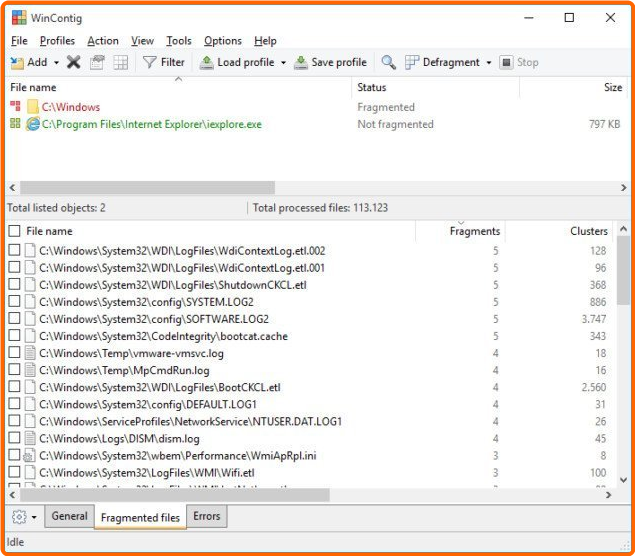
🌟 Overview of WinContig
This easy-to-use stand-alone defragmentation tool doesn’t create installation directories or Registry entries on your computer.
Its purpose is to defrag files without defragging the whole disk quickly. In addition, it allows you to group files into profiles and accepts several optional command-line switches that you can use to control how the program operates.
Moreover, its ability to filter files by several criteria and control via command-line switches makes it the perfect tool to defragment particular frequently used files and continuously become fragmented.
🌟 Features of WinContig
✔Lightweight & easy to use
✔A file defragmentation tool
✔Quickly defrag files or disks
✔Easily group files into profiles
🌟 Technical Details and System Requirements
✔Supported OS: Windows 11, Windows 10, Windows 8.1, Windows 7
✔RAM (Memory): 2 GB RAM (4 GB recommended)
✔Free Hard Disk Space: 200 MB or more
Author: Marco D’Amato
https://mdtzone.it/
⭐️ WinContig 5.0.3.1 Portable ✅ (5.53 MB)
