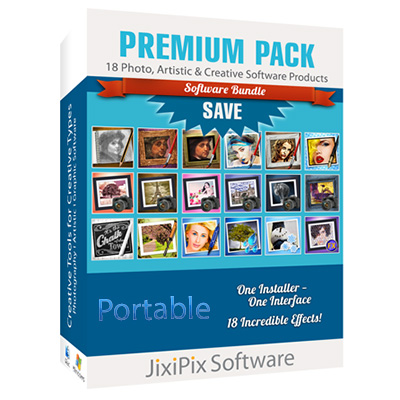
Program version: 1.2.16
Official website:
https://jixipix.com/bundles/premium-pack.html
link
Interface language: En
Treatment: not required ( the installer has already been treated )
System Requirements:
OS: Windows 8 / 8.1 / 10 / 11 ( х64)
Description:
JixiPix Premium Pack is a collection of graphic programs with which you can easily and efficiently process and decorate any of your photographs, turn photos into drawings, create stunning images, and apply various effects.
There is a large set of filters, various effects and settings that allow you to edit photographs of all types and formats. You can apply one filter or another, and if you don’t like the action performed, cancel it. A variety of effects allow you to add sophistication to your photo and make it even more realistic. As for the settings, everything is extremely clear here, and no knowledge of En is required. – There are really a lot of editing tools, but you won’t get confused in them and won’t wonder what this or that button actually means.
Peculiarities:
Automatic: the program draws the picture for you
Real artists, inspired techniques
It does not depend on the resolution of the input image
The most realistic digital painting
Advanced digital fine art tools
Adds an unconventional look to your photos or 3D renderings
Universal output
Easy to use interface
Comprehensive assistance
Large number of presets
[свернуть]
Package contents:
Aquarella – a program for applying the effect of painting with watercolors. An interesting feature of the program is the division of processing styles into two categories: classic watercolor drawing, which uses the original colors of the image, and two-tone processing, in which two colors are used to create a watercolor effect.
Artista Haiku – a combination of stylistically whimsical watercolors, “poetically” sketched with a brush on old or painted paper, with ink strokes.
Artista Haiku will add spontaneity to your photos. This creative tool combines traditional watercolor techniques as well as non-traditional ones such as digital photography and old paper to create a unique painting filled with movement and meaning.
To create an air of mystery in your scene, try reducing the ink outline as well as reducing the emphasis of the watercolor strokes, and your painting will convey the essence of poetry in any scene, even one as weighty and significant as the facade of a building or an open body of water.
Artista Oil Our personal relationships with artists and our deep love of art inspired us to develop an application that adds impressive depth and quality effects equivalent to those found only in real oil painting. Artista Oil is a tool that requires no time to master in order to create your own original works of art. Our effective method is a simple interface: it takes a few simple steps: start with a photo, choose a drawing style, then apply… let the app do the work. All that is required from you is your gratitude – we will take care of the rest. This app applies the most complex brush strokes, canvas and texture lighting to your images with the ability to remove texturing when printing to canvas. Artista Oil is a professional art product so artists, photographers and hobbyists can expect high quality end results.
Artista Sketch converts a photo into a drawing with fine lines and neat shading for a light, yet beautifully rendered drawing. Unlike most information digitization tools, Artista Sketch comes very close to the hand-drawn sketch of the walker. Achieving a similar result using traditional pencils would require a trained professional or extensive manipulation using an image editing application. There’s no need to fiddle with a pencil to feel like an artist. The only thing you need to create your original work is recognition… we’ll take care of the rest.
Artoon – the program will allow you to work on cartoons and animation with professional precision. Artoon is a fairly simple, uncomplicated application that, nevertheless, allows you to create beautiful illustrations. Illustrations that can adequately complement not only any of your projects, but also including designer ones. You can also use Artoon for more prosaic tasks.
For example, Artoon allows you to edit photos before posting them to Facebook, Pintrest or Instagram. Your photos can become not just fresh, but also unusual with Artoon. This program also has several interesting settings. For example, a couple of movements and you will turn your ordinary photographs into colorful characters with unusual contours. We recommend Artoon to both experienced adults and beginning children taking their first computer steps.
Chalkspiration starts by automatically converting your image to a chalk outline with light shading, then lets you place objects from a selection of swirls, banners, embellishments, and fonts. To get started, choose one of our ready-to-use templates; or create your own using the tools in the app, adding images and clipart, then resizing, flipping, rotating and duplicating them exactly the way you want.
Fold Defy – this professional application folds the picture using two types of bending: FOLD and FOLD, and also changes it with the CRUMP effect to give the appearance of crinkled paper. Originally 2D images are converted into 3D images with realistic shadows with high-end amazing results!
With Hallows Eve , you can easily create spooky Halloween scenes by mixing and matching objects such as skulls, will-o’-the-wisps, ghosts, tombstones, glowing eyes, ghoulish hands and more.
A gloomy atmosphere is included.
Kyoobik Photo Your exploration of photo editing has led you to Kyoobik Photo, a photo app that turns your mundane photo into a gridded image. Grid image? Sounds right on point, but the amazing rotations and slides achieved with this app can not only turn your photo into a work of art, but can also take you back to the 1960s with its pop art feel.
Искусство Moku Hanga – это японский способ древесной гравюры. Данное приложение добавит экзотичности вашему рисунку, благодаря точеным очертаниям и прекрасными подборами цвета.
Создать шедевр достаточно просто. Выбрав нужное изображение, вы начинаете свой путь (или редактирование). Важно правильно подобрать цветовую гамму и сделать четкие контуры. С помощью ползунка можно настроить гладкость и ширину.
Initial templates and corresponding relief are already available. For example, different fibers, rice paper, wood printing and others. You can adjust the color and choose the printing style. The color saturation can consist of the initial colors or those suggested by the application. If you really like a certain style, keeping it will not be difficult.
Finished works are preserved in high quality, which will allow you to enjoy your creation for a long time.
NIR Color Photography is the art of capturing light. Infrared photography, on the other hand, is the art of capturing invisible light.
If you’re looking for something new and unique to add to your photography arsenal, then you’ve come to the right place. NIR Color truly beautifully and surreally transforms ordinary photographs into something magical and unreal.
Pop Dot Comics is a fun way to create a comic-style illustration from your photo. Pop Dot Comics uses thick outlines, bold colors and lots of dots, such as newsprint or scrap paper, to give each creation the appearance of something that has been printed or published.
Portrait Painter Get to know a very simple and interesting program that allows you to turn your photos into paintings by famous artists, Portrait Painter. Portrait Painter allows you to use 2 drawing styles:
· Portrait Paint – creates a portrait in a classic style using original colors from your photo;
· Bright and Colorful – replaces the original colors in your photo with bright and colorful colors (modern style).
Working with the program is really very simple: choose a style, choose a template – that’s it, your new portrait is ready. All you have to do is save the result. It is possible to change the resulting photo using the settings. Very interesting effects are obtained when using the “Random effect within the selected style” mode. If you made unusual settings and you liked it, you can save your template to use it in the future. You can also remove unnecessary templates.
Rainy Daze includes three powerful styles: Romantic Rain, Tropical Shower and Vintage Rain. Each unique style applies sophisticated shading to your photos to give that rainy day feel. Tropical Rain subtly darkens the base for a cloudy day feel, Romantic Rain brings soft, romantic light, and Vintage gives a toned, aged look. You can dynamically adjust the rain from light drizzle, change the angle of the rain, change the duration of the rain from a few drops to long streams.
Romantic Photo creates a romantic mood automatically from any picture. Using exquisite lighting and design, your photos will look as if they were created using the highest professional techniques and filters. Romantic Photo – Now everyone can have a romance with photography!
Simply HDR is an incredible tool that will instantly create stunning HDR photos from a single image. Previously, it was difficult for photographers to capture all the beauty of the landscape that they saw with their own eyes on film. Now, with Simply HDR, photographers and hobbyists can automatically transform their images into unprecedented light ranges and detail. Gone are the days of many images; With Simply HDR, one picture has everything you need to add a dramatic glow to the bright and dark areas of any scene.
Snow Daze is a great application from the developer JixiPix Software that will easily transform your photos, giving them a winter mood. Install Snow Daze on your computer and create a magical winter fairy tale using interesting application effects.
What’s new in version 1.2.16:
Not reported.
Additional/About Portable:
The portable version of the program is compiled in Turbo Studio, on clean Windows. Removed unnecessary files from the portable version. The treatment has been completed. Auto-update is disabled. The file " Del " has been added to the folder, to clean the registry branch, and the "Temp" folder, run by double-clicking on the file. The network is partially disconnected; when you try to go to the site, the browser will close.
• Launch :
Upload to an empty folder on your PC or storage device. Launch from the file JixiPix.Premium.Pack.1.2.16.Portable.by.Spirit.Summer .exe. Previews will be extracted into the sandbox, therefore, the first launch will take a long time (15-20 seconds).
•• Removal :
Remove the shared folder with the program from the disk.
⭐️ Jixipix Premium Pack 1.2.16 Portable ✅ (758.18 MB)
