![Altium Designer 25.2.1 Build 25 (x64) [2025.01.14] Offline Installer + ISO Altium Designer 25.2.1 Build 25 (x64) [2025.01.14] Offline Installer + ISO](https://i124.fastpic.org/big/2025/0115/dd/6b12be8bd775705e85fcdbb258af8cdd.png?r=1)
Year/Date of Issue : January 14, 2025
Version : 25.2.1 Build 25
Developer : Altium
Bit depth : 64bit
Interface language : En
Tablet : present
System requirements : Windows 11 (64-bit only) or Windows 10 (64-bit only)
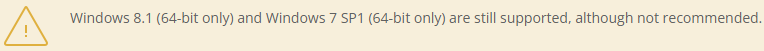
Recommended System Requirements
Intel® Core™ i7 processor or equivalent
16GB RAM
10GB hard disk space (Install + User Files)
SSD
High performance graphics card (supporting DirectX 10 or better), such as GeForce GTX 1060/Radeon RX 470
Dual monitors with 2560×1440 (or better) screen resolution
3D mouse for 3D PCB design, such as the SpaceMouse®
Adobe® Reader® (version XI or later for 3D PDF viewing)
Internet Connection
Up to date Web browser
Microsoft Office 32-bit or 64-bit (Microsoft Excel required for BOM, Microsoft Access required for DbLibs). 64-bit Microsoft Access Database Engine 2010 (required for DbLibs) – this is included in Microsoft Office 64-bit, but not included in Microsoft Office 32-bit). If you are running 32-bit and 64-bit versions of Altium Design software, see
https://www.altium.com/ru/documentation/altium-designer/using-database-libraries-with-32-64-bit-altium-design-software-same-computer
Using Database Libraries with 32-bit and 64-bit Altium Design Software on the same Computer.
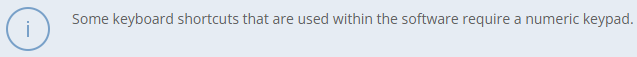
Minimum System Requirements
Windows 10 (64-bit only) or Windows 8.1 (64-bit only)
Intel® Core™ i5 processor or equivalent
4GB RAM
10GB hard disk space (Install + User Files)
Graphics card (supporting DirectX 10 or better), such as GeForce 200 series/Radeon HD 5000 series/Intel HD 4600
Monitor with at least 1680×1050 (widescreen) or 1600×1200 (4:3) screen resolution
Adobe® Reader® (version XI or later for 3D PDF viewing)
Up to date Web browser
Microsoft Office 32-bit or 64-bit (Microsoft Excel required for BOM, Microsoft Access required for DbLibs). 64-bit Microsoft Access Database Engine 2010 (required for DbLibs) – this is included in Microsoft Office 64-bit, but not included in Microsoft Office 32-bit). If you are running 32-bit and 64-bit versions of Altium Design software, see
https://www.altium.com/ru/documentation/altium-designer/using-database-libraries-with-32-64-bit-altium-design-software-same-computer
Using Database Libraries with 32-bit and 64-bit Altium Design Software on the same Computer.
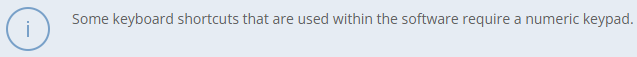
Description :
Description :
Altium Designer is a comprehensive computer-aided design (CAD) system for radio-electronic equipment developed by the Australian company Altium. Previously, the same company developed the P-CAD CAD system, which gained extraordinary popularity among Ru printed circuit board designers. Altium Designer is a powerful system that allows you to implement electronic designs at the circuit or code level and then transfer the information to an FPGA or printed circuit board. A distinctive feature of the program is the design structure and end-to-end integrity of development at different design levels. In other words, design changes at the board level can be instantly transferred to the FPGA or circuit level and back again. Also, as a priority area for the developers of this program, it is worth noting the integration of ECAD and MCAD systems. Now the development of a printed circuit board is possible in three-dimensional form with bidirectional transfer of information to mechanical CAD systems (Solid Works, Pro/ENGINEER, etc.)
What’s new in Altium Designer? / What’s new in Altium Designer?
https://www.altium.com/altium-designer/whats-new
https://www.altium.com/altium-designer/whats-new
Treatment instructions
https://justpaste.it/i9h9k
When downloading full off-line installers, make sure that the “Read Only” attribute is cleared for all installation files. Reset it if necessary. Otherwise, installation problems arise. attribute on all zip files in the Extensions folder.
Also remove the “Read Only” file attribute from the DXP.exe in the folder of the installed subject (if during installation/uninstallation the Please close Altium Designer to continue window pop up).
⭐️ Altium Designer 25.2.1 Build 25 (x64) [2025.01.14] Offline Installer + ISO ✅ (6.01 GB)
![Altium Designer 25.2.1 Build 25 (x64) [2025.01.14] Offline Installer + ISO Altium Designer 25.2.1 Build 25 (x64) [2025.01.14] Offline Installer + ISO](https://i3.wp.com/i124.fastpic.org/big/2025/0115/dd/6b12be8bd775705e85fcdbb258af8cdd.png?r=1&w=1200&resize=1200,0&ssl=1)