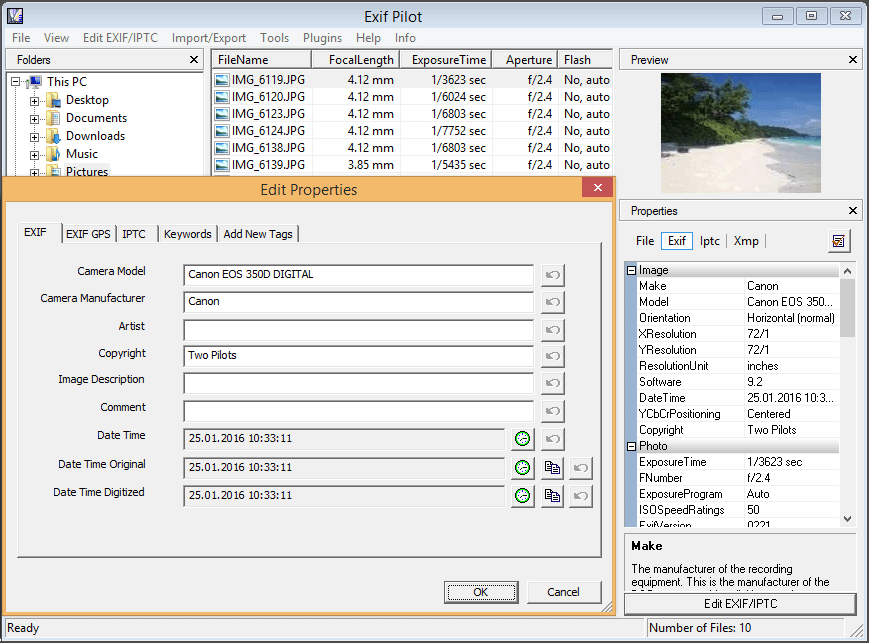
🌟 Overview of Exif Pilot
This software is for editing and analyzing EXIF, IPTC, and XMP data (information that indicates digital camera settings and picture-taking conditions).
It allows you to view, create, and edit the EXIF, EXIF GPS, IPTC, and XMP data. You can also import/export EXIF and IPTC data from/to XML format.
With it, you can find the optimal parameters for taking pictures, for example, the relationship between the depth of field and the aperture of a particular lens.
Moreover, it supports exporting EXIF and IPTC data to MS Excel or CSV format and importing EXIF and IPTC from MS Excel or CSV format.
🌟 Features of Exif Pilot
✔View EXIF, EXIF GPS, IPTC, and XMP data.
✔Edit, and create EXIF, EXIF GPS, IPTC, and XMP.
✔Remove EXIF and IPTC tags, and clean up all metadata.
✔Add new tags.
✔Edit some Makernote tags.
✔Add, edit, and remove keywords.
✔Import/export EXIF and IPTC from/to XML files.
✔Import/export EXIF and IPTC from/to MS Excel files.
✔Import/export EXIF and IPTC from/to Text files in CSV format.
✔Choose tags for export.
✔Edit, and create Photo Sphere metadata for panorama images.
✔View descriptions of fields that contain data.
🌟 Technical Details and System Requirements
✔Supported OS: Windows 11, Windows 10, Windows 8.1, Windows 7
✔RAM (Memory): 2 GB RAM (4 GB recommended)
✔Free Hard Disk Space: 200 MB or more
License: full_version
Author: Two Pilots
https://www.colorpilot.com/
⭐️ ExifPilot 6.26 + batchplugin ✅ (9.67 MB)
