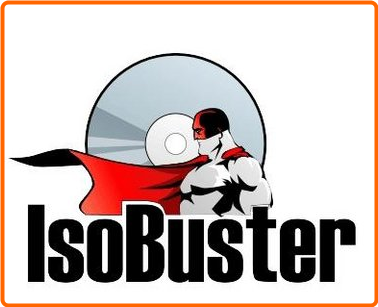
x86 | File size: 13 MB
IsoBuster Pro – professional version of one of the most powerful software for working with disk imaging and recovery of the optical CD / DVD-media. The program allows you to directly view and extract files, tracks, sectors, and sessions from CD-i, CD-Text, VCD, SVCD, CD-ROM, CD-ROM XA, DVD and DVCD discs. Utility supports ISO9660, Joliet, Romeo, direct (Little Endian) and reverse (Big Endian) byte order, all kinds of UDF (UDF 2.01/UDF 1.02, UDF 1.5), Rock Ridge (Commodore), short and long file names.
One tool, supporting all formats, for only one very democratic price.
No accumulated cost if you need more than one type media or file system supported. IsoBuster is a highly specialized yet easy to use media data recovery tool. It supports all disc formats and all common file systems. Insert a disc, USB stick or memory card, Start up IsoBuster and select the drive or media (if not selected already) and let IsoBuster mount the media. IsoBuster immediately shows you all the partitions or tracks and sessions located on the media, combined with all file systems that are present. This way you get easy access, just like explorer, to all the files and folders per file system. Instead of being limited to one file system that the OS picks for you, you have access to "the complete picture". Access data from older sessions or hidden partitions, access data that your OS (e.g. Windows) does not see or hides from you etc.
🌟 Features
Data recovery from all possible CD, DVD and Blu Ray (BD & HD DVD) formats
CD-i, VCD, SVCD, SACD, CD-ROM, CD-ROM XA, CD-R, CD-RW, CD-MRW, DVD-ROM, DVCD, DVD-RAM, DVD-R, DVD-RW, DVD+R, DVD+RW, DVD+MRW, DVD+R Dual Layer, DVD-R Dual Layer, DVD+RW Dual Layer, DVD+VR, DVD+VRW, DVD-VR, DVD-VRW, DVD-VM, DVD-VFR, BD-ROM, BD-R, BD-R DL, BD-RE, BD-RE DL, BD-R SRM, BD-R RRM, BD-R SRM+POW, BD-R SRM-POW, BD-XL, BDXL-R, BDXL-RE, BDXL-R TL, BDXL-R QL, BDXL-RE TL, UHD, M-Disc, BDAV, BDMV HD DVD-ROM, HD DVD-R, HD DVD-R DL, HD DVD-RW, HD DVD-RW DL, HD DVD-RAM, HD DVD-Video, GD-ROM, UDO, ARRI Codex, … And the list continues.
Data Recovery from Hard Drives, HDD, SSD, ODD, USB flash / thumb sticks, Memory stick, compact media cards, MMC media cards, SD, Micro SD, Mini SD, xD, GSM, CF, SDHC, SDSC, SDXC, SDIO, mobile phone memory card, memory cards that are used in digital cameras, camcorders, cell phones, MP3 players and any other type media cards, Floppy, Zip, Clik, Jaz, MiniDisc, Hi-MD drives etc.
Support for many Toshiba HDD Video recorders
Support for many Pioneer HDD Video recorders
Support for many Sony HDD Video recorders
Support for many Panasonic HDD Video recorders
Support for many Philips HDD Video recorders
Support for many Magnavox HDD Video recorders
Support for many ReplayTV HDD Video recorders
Support for many ShowStopper HDD Video recorders
Support for many Thomson HDD Video recorders
Support for RCA, LiteOn, Medion, Funai, .. HDD Video recorders
All device access, media access, data gathering and interpretation is done exclusively by the software. It does not rely on Windows to provide or interpret the data and so can work completely independent from Windows’ limitations.
Better error handling and several retry-mechanisms to aid you in getting the data anyway.
The use of both generic and alternative ways to get to the data, get the best out of your CD/DVD-ROM drive.
The use of primary and secondary file systems to get to the data and/or make use of file system data that might be ignored or ‘forgotten’ by popular OS. Explore the alternatives.
CDs stay ‘readable’ after problems (such as Buffer Under-run,…).
Read / Extraction from open sessions.
All sessions, including older ones, are accessible and can be recovered.
Supports mounting several virtual sessions inside a single DVD+RW or DVD-RW track.
Read and Extraction of files, CD/DVD images, tracks and sessions from all optical media.
Scanning for lost UDF files and folders. More on UDF recovery.
Scanning for lost ISO9660 / Joliet sessions.
Scanning for files based on their file-signature.
Scanning for IFO / BUP / VOB file systems on VIDEO and AUDIO DVDs.
Scanning for lost, deleted and orphaned FAT files and folders.
Scanning for lost or deleted NTFS files and folders
Find lost data on CDs, DVDs, BDs or HD DVDs, created with integrated drag and drop applications, otherwise also known as packet writing software. Optimized, but not exclusive, for
Roxio Direct CD, Roxio Drag-to-Disc
Ahead / Nero InCD
Prassi / Veritas / Sonic DLA
VOB / Pinnacle Instant-Write
CeQuadrat Packet CD
NTI FileCD
BHA B’s CLiP
Microsoft Windows XP, VISTA, 7, 8
Sony abCD,…
and other…
🌟 On top of this, IsoBuster interprets image files, such as
*.DAO (Duplicator)*.TAO (Duplicator)*.ISO (Nero, BlindRead, Creator)*.BIN (CDRWin)*.IMG (CloneCD)*.CCD (CloneCD)*.CIF (Creator)*.FCD (Uncompressed)*.NRG (Nero)*.GCD (Prassi)*.P01 (Toast)*.C2D (WinOnCD)*.CUE (CDRWin)*.CDI (DiscJuggler)*.CD (CD-i OptImage)*.GI (Prassi PrimoDVD)*.PXI (PlexTools)*.MDS (Alcohol)*.MDF (Alcohol)*.VC4 (Virtual CD)*.000 (Virtual CD)*.B5T (BlindWrite)*.B5I (BlindWrite)*.B6T (BlindWrite)*.B6I (BlindWrite)*.DMG (Apple Macintosh)*.DC42 (Apple Macintosh)*.IBP (IsoBuster)*.IBQ (IsoBuster)*.IBDAT (IsoBuster)*.IBADR (IsoBuster)*.NCD (NTI)*.FLP (Floppy image)*.E01 (Expert Witness Format)*.Ex01 (Expert Witness Format)*.S01 (Expert Witness Format)*.RMG (Rimage Disk Image)*.DSK (Generic Disk Image)*.IMAGE (Generic Disk Image)*.VMDK (virtual Machine Disk)*.UDF (UDF Image)*.DD*.XISO*.XBX*.VHD (Microsoft)*.VHDX (Microsoft)*.VDI (Oracle VM VirtualBox)*.WBFS (Wii)*.1Kn (Generic Disk Image – IsoBuster)*.2Kn (Generic Disk Image – IsoBuster)*.4Kn (Generic Disk Image – IsoBuster)*.8Kn (Generic Disk Image – IsoBuster)*.16Kn (Generic Disk Image – IsoBuster)*.32Kn (Generic Disk Image – IsoBuster)*.64Kn (Generic Disk Image – IsoBuster)*.512e (Generic Disk Image – IsoBuster)
https://www.isobuster.com/news/isobuster_5.5_release_notes
License: full_version
Author: Smart Projects
https://www.isobuster.com/

⭐️ IsoBuster Pro 5.5 Multilingual ✅ (12.85 MB)
