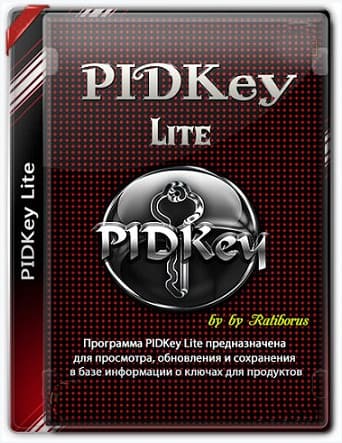
Interface language: Ru, En
Treatment: not required
System Requirements:
Windows: XP/7/8/8.1/10/11
.NET Framework: 4.0
Internet access
Description:
PIDKey Lite is designed to view, update and save information about keys for M$ products in the database.
Additional information:
It allows you to replace PIDKey by Ratiborus, Ultimate PID Checker by janek2012 and VAMT. PIDKey Lite is the successor to PIDKey and takes the best ideas from it. The main feature of the program is the creation of a SQL database, unlike PIDKey, where the database was actually stored in text files. The program allows you to add new keys in two modes (the modes for adding keys will be described below) and check them, find the necessary keys in the database, update information about them and (or) move them to blocked ones.
———————————
/unpack | /u | /e – Unpacks the config database next to the program
RU:
Switching to a new version of the program after updating the version.
To upgrade to the new version you must:
– unpack the new version from the downloaded archive into a folder with a new name;
– rename the database file pkbase.db that comes with the new version,
for example, pkbase_NEW.db (this database may be required to add
from it blocked and undefined keys);
– copy your database file pkbase.db from the folder of the old version of the program
to the folder of the new version of the program;
– launch a new version of the program (with your database) and immediately produce
database repair (Crtl-R) to make possible changes to the database structure.
PIDKey Lite /unpack – unpacks xrm-ms next to the program.
PIDKey Lite "c:\mykeysbase.db" – connects your database with keys.
О Portable:
The portable version does not require installation on your computer.
A little about keys, how some keys differ from others technically:
The key consists of letters; when processing it, the “-” signs are removed. The letters are used from the list for the keys, they are in alphabetical order, but some are omitted due to their similarity to numbers. There is no division or correspondence between product editions with the letters used.
There are two types of keys, the first, without “N”, they are encoded with a complex algorithm, even to read the key parameters, the processor works for several seconds at 100 percent load. These are keys for Vista – Windows 7, Office 2010 and almost all CSVLK keys.
Keys starting from Windows 8 and higher, from Office 2013 and higher are encoded using a simple algorithm; their body always contains the letter “N”. There is a key generator for this algorithm; it is possible to decode and encode them, and create a key for the required edition of the product. The check goes quickly, the processor is almost not loaded.
Some simple CSVLKs come with the letter "N" and are created using a simplified algorithm.
When deciphering, the letters are replaced by numbers, for example “B” is “0”, “C” is “1”. The letter "N" is special, it is not translated into a number, its position in the body of the key matters, this is used during generation and decryption. There are some restrictions on its location in the body of the key, for example it is never at the very end of the key.
You can activate self-generated keys only if they are of the GVLK type; when they are activated, there is no call to the Activation Center; other types of keys will receive the error “The key is incorrect” upon activation.

⭐️ PIDKey Lite 1.64.4 b44 Portable ✅ (51.78 MB)
