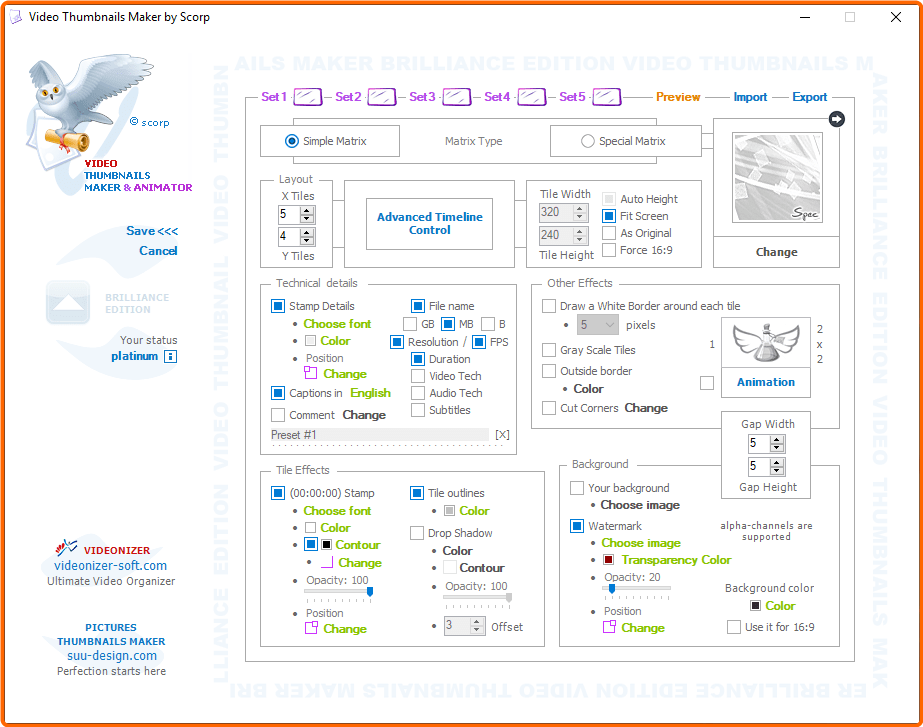
🌟 Video Thumbnails Maker Platinum Overview
With Video Thumbnails Maker Platinum by SUU Design, you can make it impossible for your audience to scroll past your video thumbnail without having a click and a look. Users always like to view the video’s thumbnails before playing or downloading it. You can easily create these thumbnails using the Video Thumbnails Maker Platinum program.
This program supports practically any video format (even MP4, MKV, MOV, QT, FLV, SWF, and RM if you have appropriate codecs). To use this program with full functionality, you require the .NET 4 framework installed on your PC.
🌟 Features of Video Thumbnails Maker Platinum
✔Supports the batch processing of video files.
✔You can pause/continue, or stop an active job at any moment.
✔It is possible to save each shot in a separate file.
✔Command line interface support.
✔Import and export options are preset.
✔Watermarks (alpha channels and transparency are supported). Make your own style.
✔Ability to use your images as background images for preview.
✔Auto adjustment of the height of a shot option.
✔Global stroke and stroke tiles options.
✔Fit screen option (auto adjustment of the shots to fit your screen resolution).
✔Special effects (drop shadow, gray scale, cut edges).
✔Customizable fonts, colors, contours, shadows, frames, backgrounds, and text.
✔Stamp time in shots option (5 locations, transparency, contour).
✔Video information stamp option (4 different locations and customizable configurations).
🌟 System Requirements and Technical Details
✔Supported OS: Windows 11, Windows 10, Windows 8.1, Windows 7
✔RAM (Memory): 2 GB RAM (4 GB recommended)
✔Free Hard Disk Space: 200 MB or more
✔Microsoft .NET Framework 4.0 Client Profile or Microsoft .NET Framework 4.0+ is required to run the application.
License: full_version
Author: VideoHelp
http://www.suu-design.com/
⭐️ Video Thumbnails Maker 26.0.0.2 Repack & Portable by Elchupacabra ✅ (29.17 MB)
