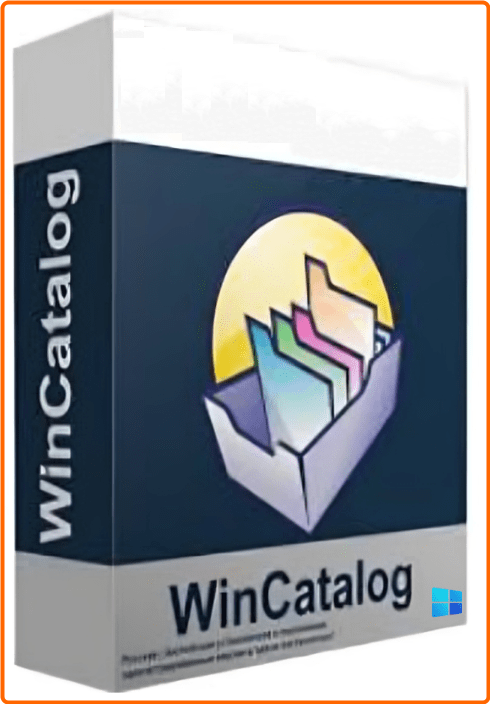
🌟 Overview of WinCatalog
WinCatalog is versatile cataloguer software for disks, files, folders, and non-file objects. It is not always easy to track where some files are located on your computer, especially if you have many CDs and DVDs. If you are one of those users, having the right tool for working with such a task pays off.
The app works fast and can display the contents of your folders correctly by preserving the hierarchical folder structure. It remembers the files’ attributes (e.g., path, size, and creation dates), and you can preview them in the right panel.
🌟 Features of WinCatalog
✔Ability to catalog any storage devices accessible from the Windows environment.
✔Ability to catalog individual folders on disks.
✔Automatic extraction of archive file descriptions when scanning a disk.
✔Automatic extraction of EXIF tags from digital photographs.
✔Retrieval of Audio CD track names from Internet CD database.
✔Individual comments for each item: disk, folder, or file.
✔Each item is associated with a set of keywords to increase search relevancy.
✔File name, comment, keywords, date, and size can be searched in the catalog.
✔Robust search functionality: using AND, NOT, OR operators and wildcards.
✔Ability to search the entire catalog or an individual disk.
✔Ability to delete unnecessary files and folders from the catalog.
✔Ability to export and import parts of the collection and the contacts list.
✔Ability to generate reports.
✔Multilingual interface.
🌟 Technical Details and System Requirements
✔Supported OS: Windows 11, Windows 10, Windows 8.1, Windows 7
✔RAM (Memory): 2 GB RAM (4 GB recommended)
✔Free Hard Disk Space: 200 MB or more
License: full_version
Author: WinCatalog
https://www.wincatalog.com/
⭐️ WinCatalog 2024.9.1.103 Repack & Portable by 9649 ✅ (92.22 MB)
